Playing on Windows
[TOC]
The following options include client applications for the sake of listing how they deal with GraphicMUD specific features - it is in no way a preference or recommendation.
Option 1: Telnet in a WSL terminal
| Positive | Negative |
|---|---|
| * Several inline graphic options | * No scrollback |
| * Movement with cursor keys | * No sound |
This option sets up a full blown Linux environment on your Windows PC
-
Install the WSL See https://learn.microsoft.com/de-de/windows/wsl/setup/environment
-
Install a Linux telnet client How this is done depends on the Linux distribution you chose in the first step.
-
Install Windows Terminal Preview and make it your default terminal app https://apps.microsoft.com/detail/9n8g5rfz9xk3 As of August '24, the preview version (1.22.2362.0) supports Sixel graphics. The next release version is expected in early 2025 and will likely also include this feature, so this step will be optional (though still a good idea) In the terminals settings, you can select the "Windows Terminal Preview" (WTP) as your default terminal application.
-
Install WezTerm for Linux https://wezfurlong.org/wezterm/install/linux.html
Although a good idea, this step should not be necessary. Unfortunately there still is a problem with Windows Terminal Preview not showing Sixel graphic received via a Telnet connection, so we need to use a different terminal emulator. WezTerm is a solid choice, Ghostty too and Kitty may do as well.
Once this is done, your steps to connect to a GraphicMUD instances are:
- Start Windows Terminal Preview with a Linux subsystem
- Start
wezterm(or the terminal of your choice) - Execute
telnet <servername> <port>
Option 2: Without installation: Lociterm
| Positive | Negative |
|---|---|
| * Sixel Graphics | * No scrollback |
| * Movement with cursor keys | * No sound |
Lociterm is a web-based MUD client that offers full terminal emulation. ( Test server: https://www.last-outpost.com/lociterm/?host=eden-test.rpgframework.de&port=4000 ) By default it connects to the MUD "The Last Outpost", but under Settings -> Game Server you can change which server you want to connect to.
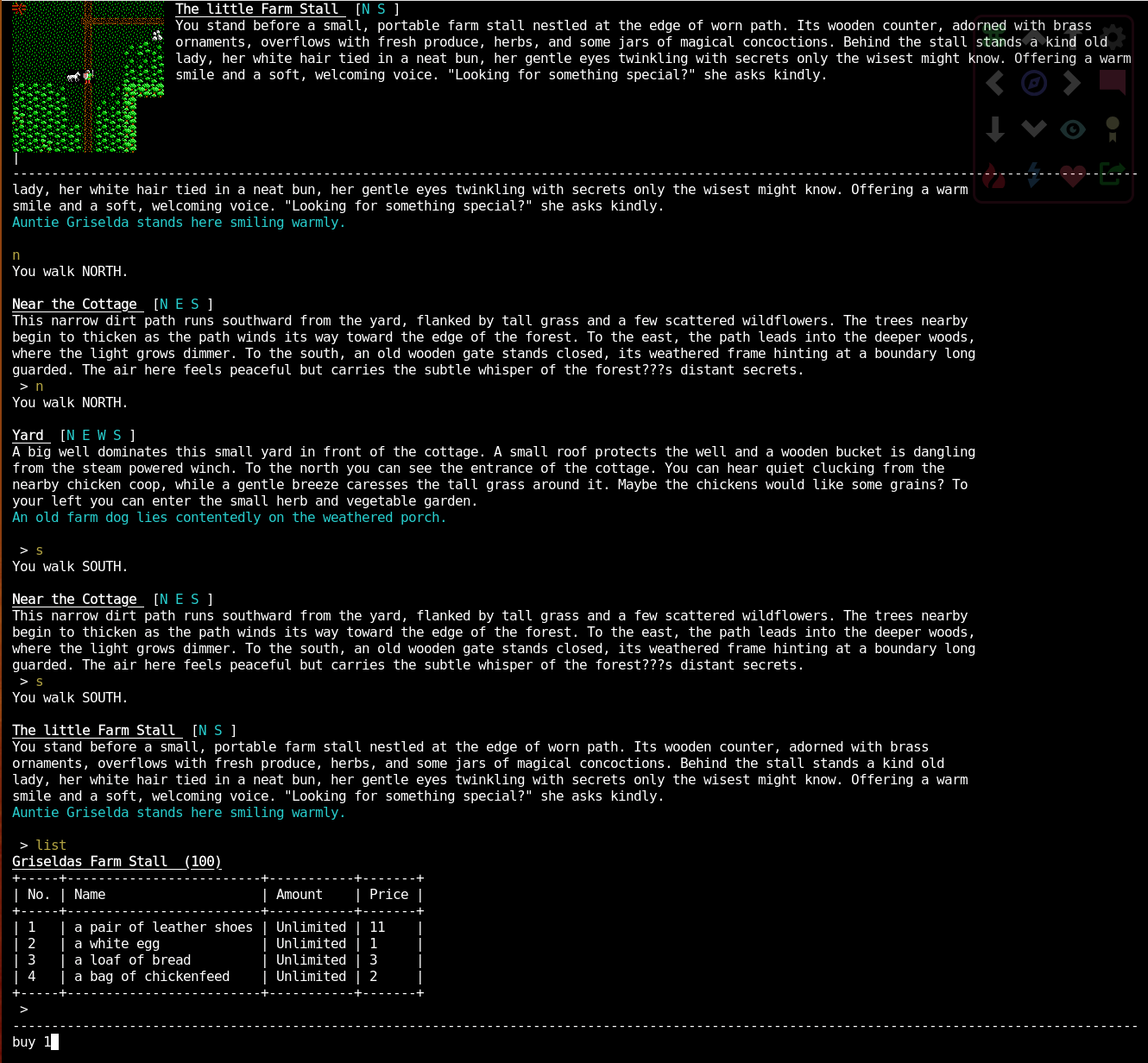
Option 3: BeipMu!
| Positive | Negative |
|---|---|
| * Tile graphic map outside text window | * No movement with cursor keys |
| * Sound | * No inline images |
| * Client Trigger/Scripting | * No dialog layouts |
BeipMu! is a classic installable MUD client with special tile graphic support
https://apps.microsoft.com/detail/9nfs86lkjlrx
Option 4: Mudlet
| Positive | Negative |
|---|---|
| * Sound | * No movement with cursor keys |
| * Client Trigger/Scripting | * No images |
| * | * No dialog layouts |
Mudlet is likely the most popular classic installable MUD client out there and a solid client choice.